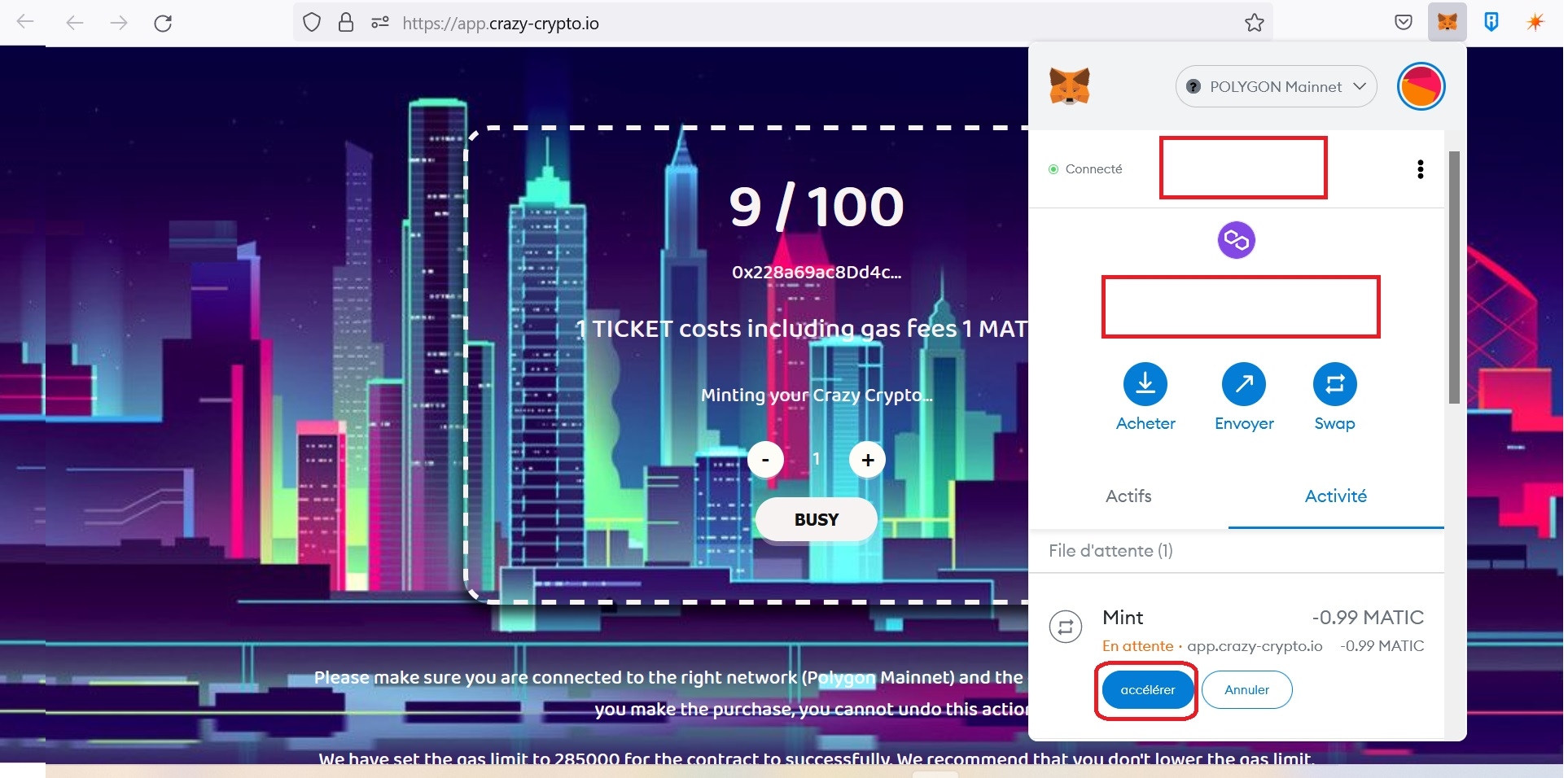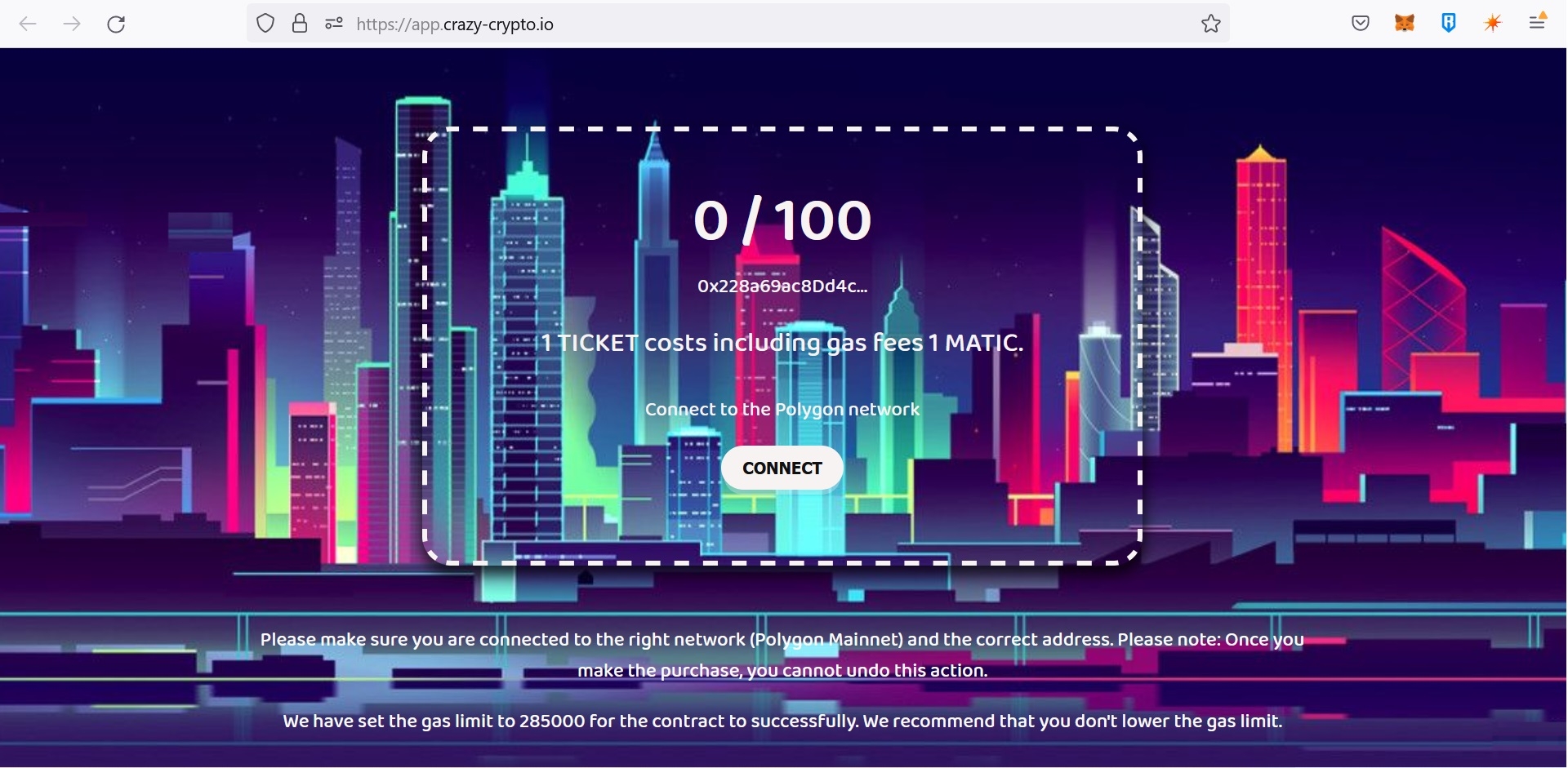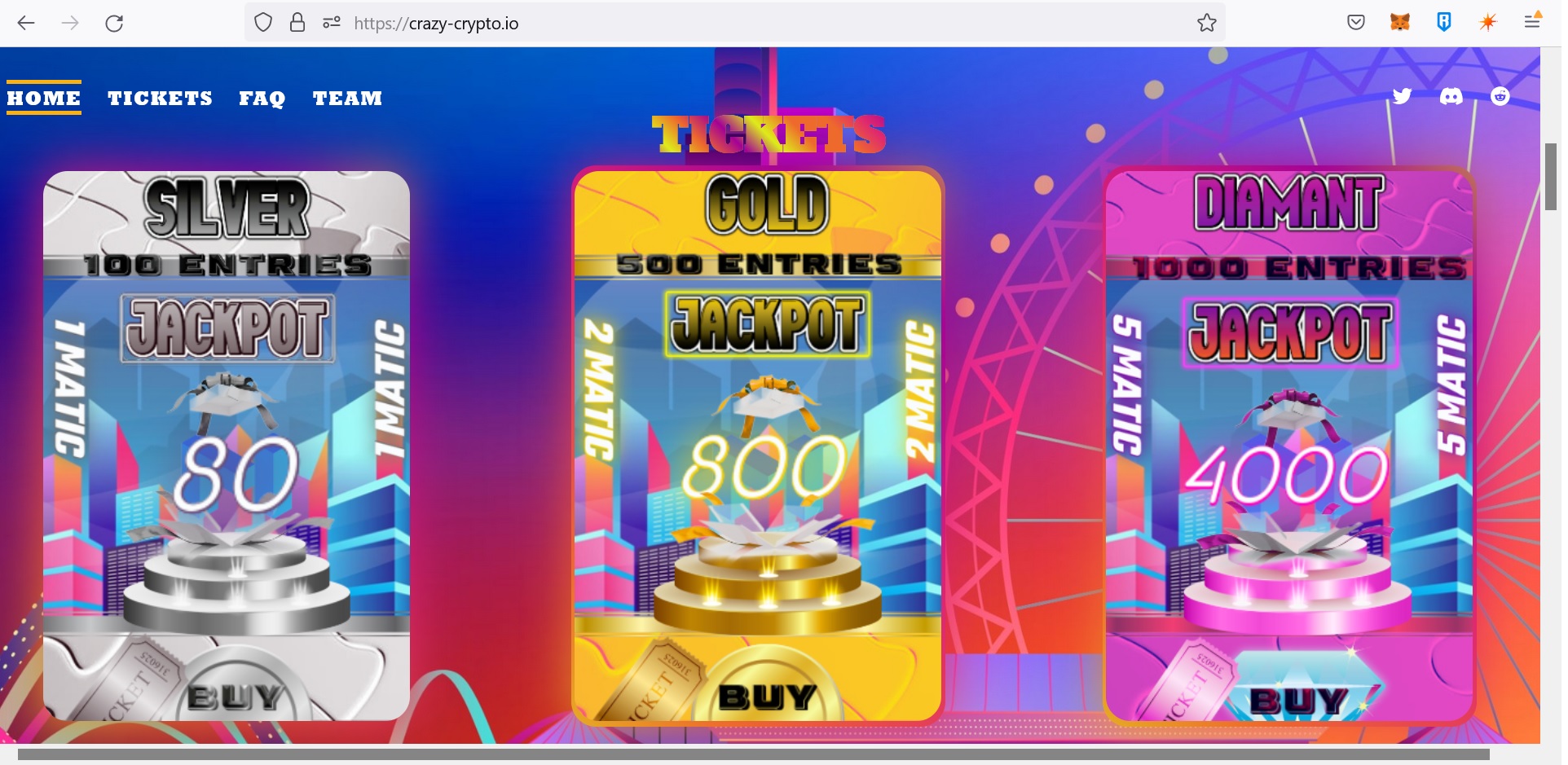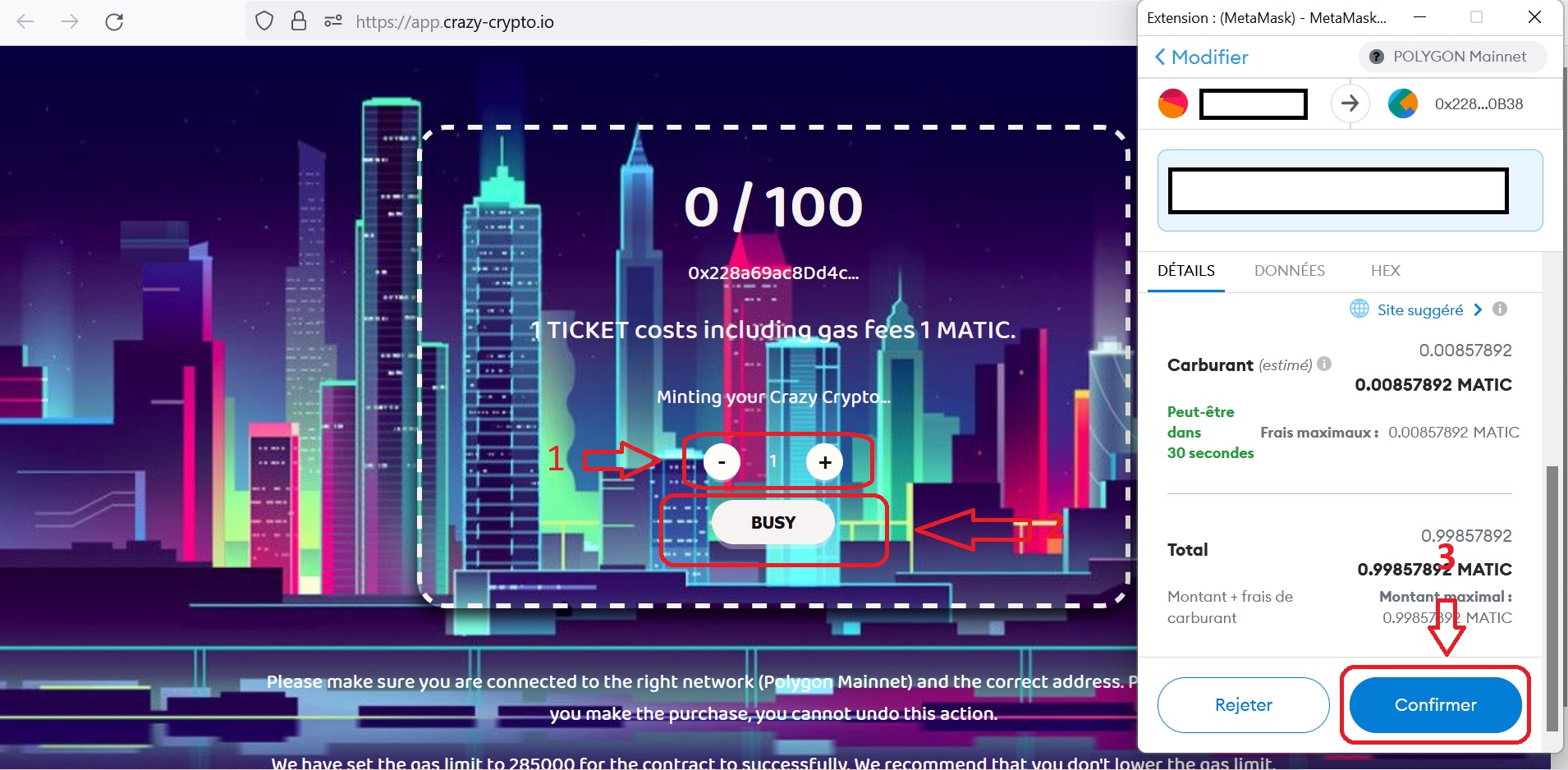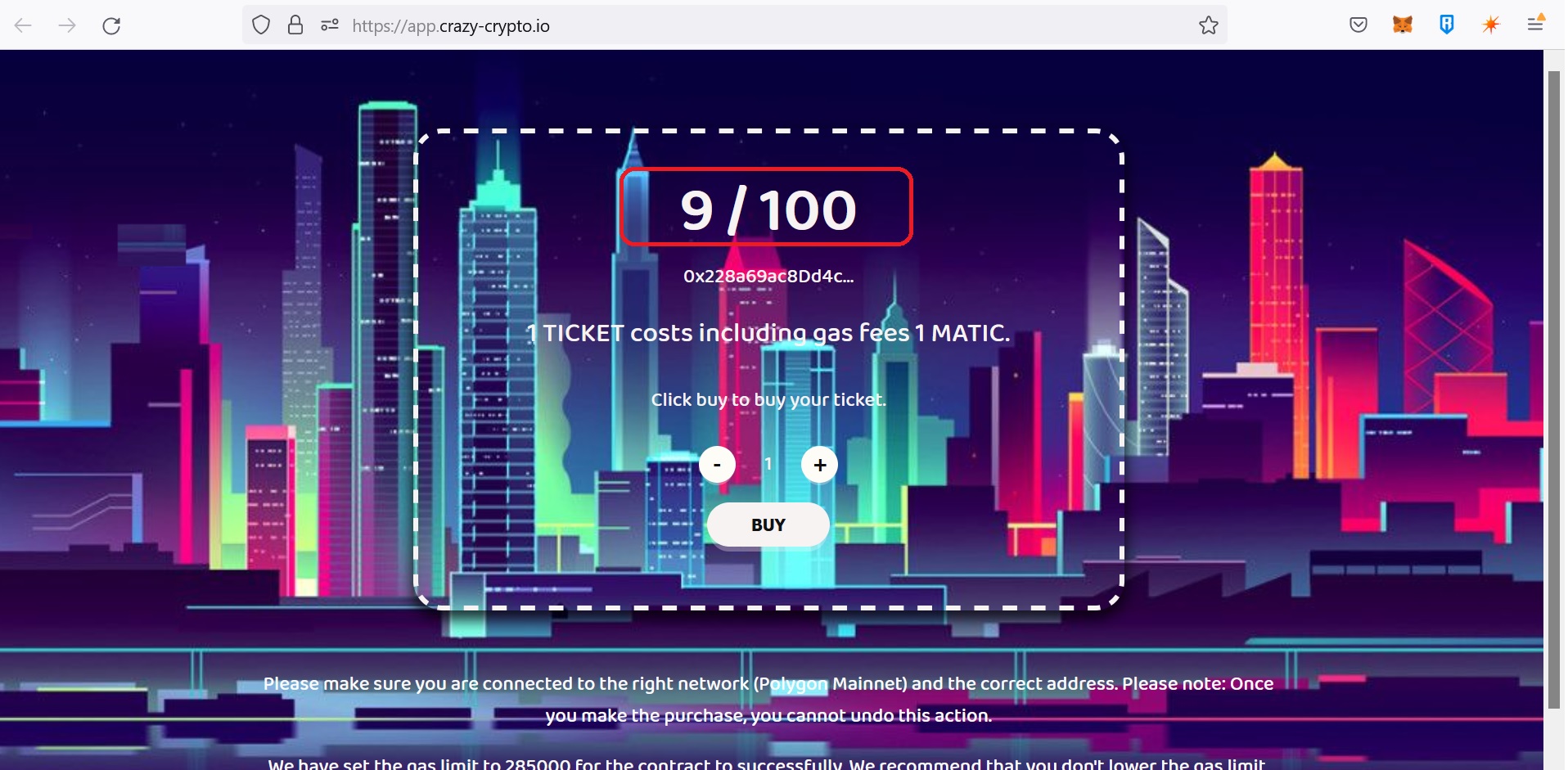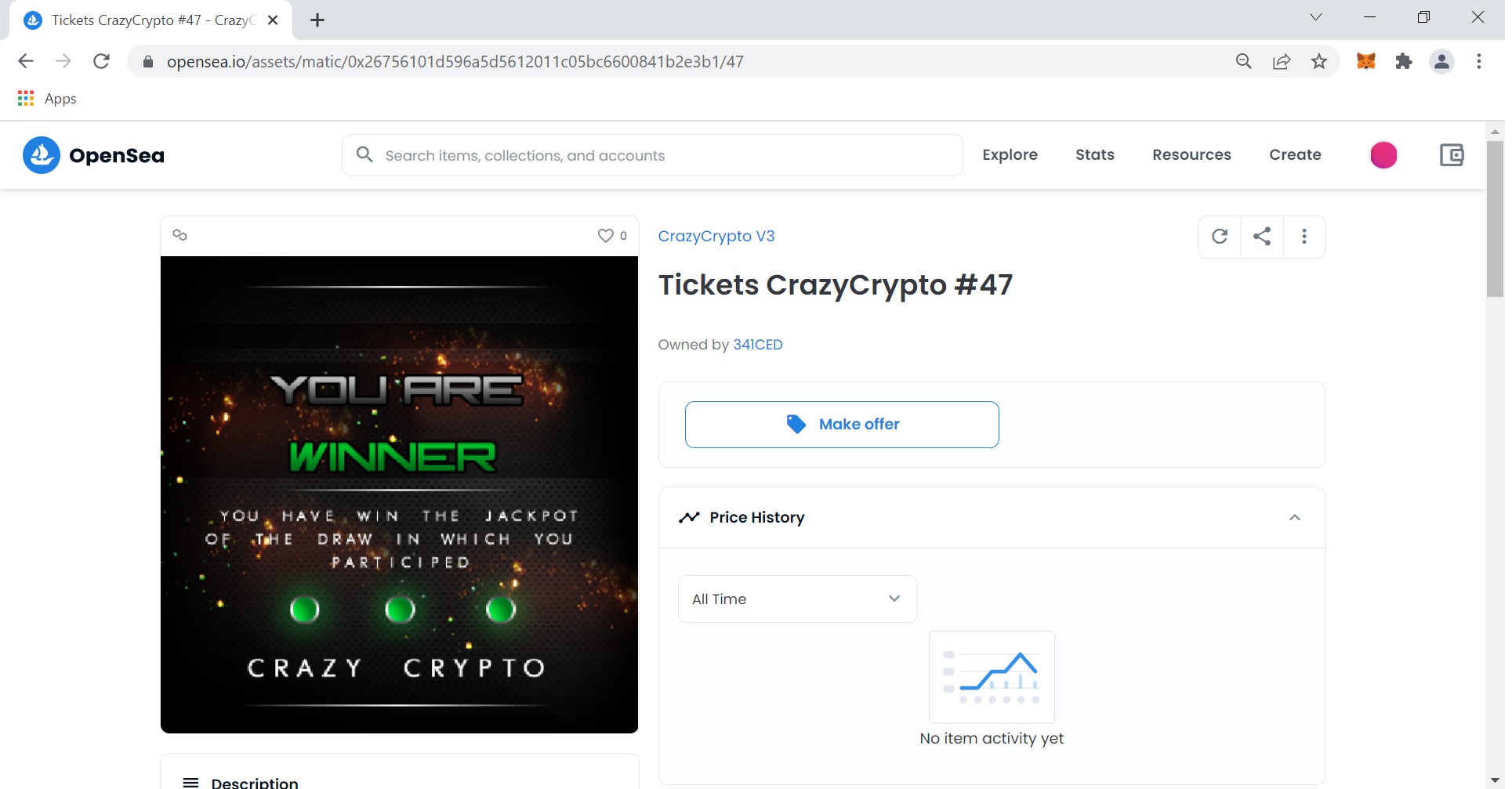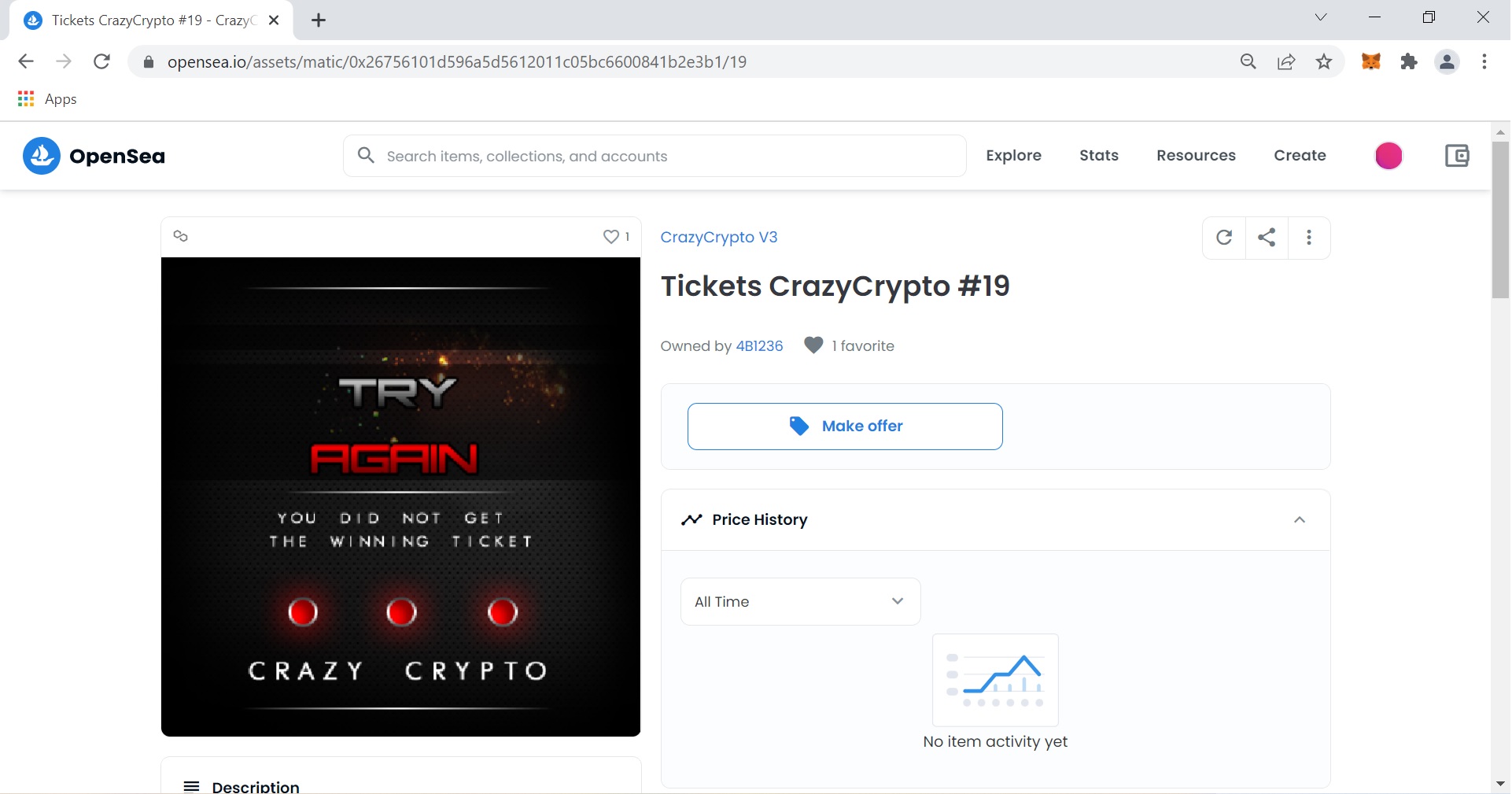🔥Crazy-Crypto
Getting Started
Requirements:
You'll need the following to get started with this guide:
A desktop computer or laptop.
A MetaMask web3 wallet.
Some Polygon balance (MATIC).
How to play Crazy-Crypto?
Navigate to the Crazy Crypto homepage: https://crazy-crypto.io
Go on the TICKETS page.
Click on "Buy Tickets" of the draw you are interested in.
Let's take the example of the first draw:
Once you have clicked on “Buy Tickets”, another page will open.
Click on "CONNECT" to connect to your MetaMask wallet.
Choose the number of tickets you want to buy.
Clik on «Buy».
Confirm the transaction in your MetaMask wallet.
You can also speed up the transaction. Gas fees are paid by Crazy-Crypto.
Wait for the purchase confirmation in your MetaMask wallet.
You can now refresh the page.
Congratulations you have successfully purchased your first ticket !
2. Where can I see my ticket?
Your participation ticket is now visible on the OpenSea platform
Go to the official website:
Click on «Profile»
Choose MetaMask
Accept and sign the contract in the MetaMask popup (it's free)
You now have your ticket displayed and confirm your participation in this lot.
Your ticket indicates your participation until the draw.
Once the draw is made, it will change and you will discover 2 possibilities:
If you are the big winner you will see this image:
If you lost, you will see this message:
Welcome to Crazy-Crypto family.
Good Luck & Have Fun.
Last updated